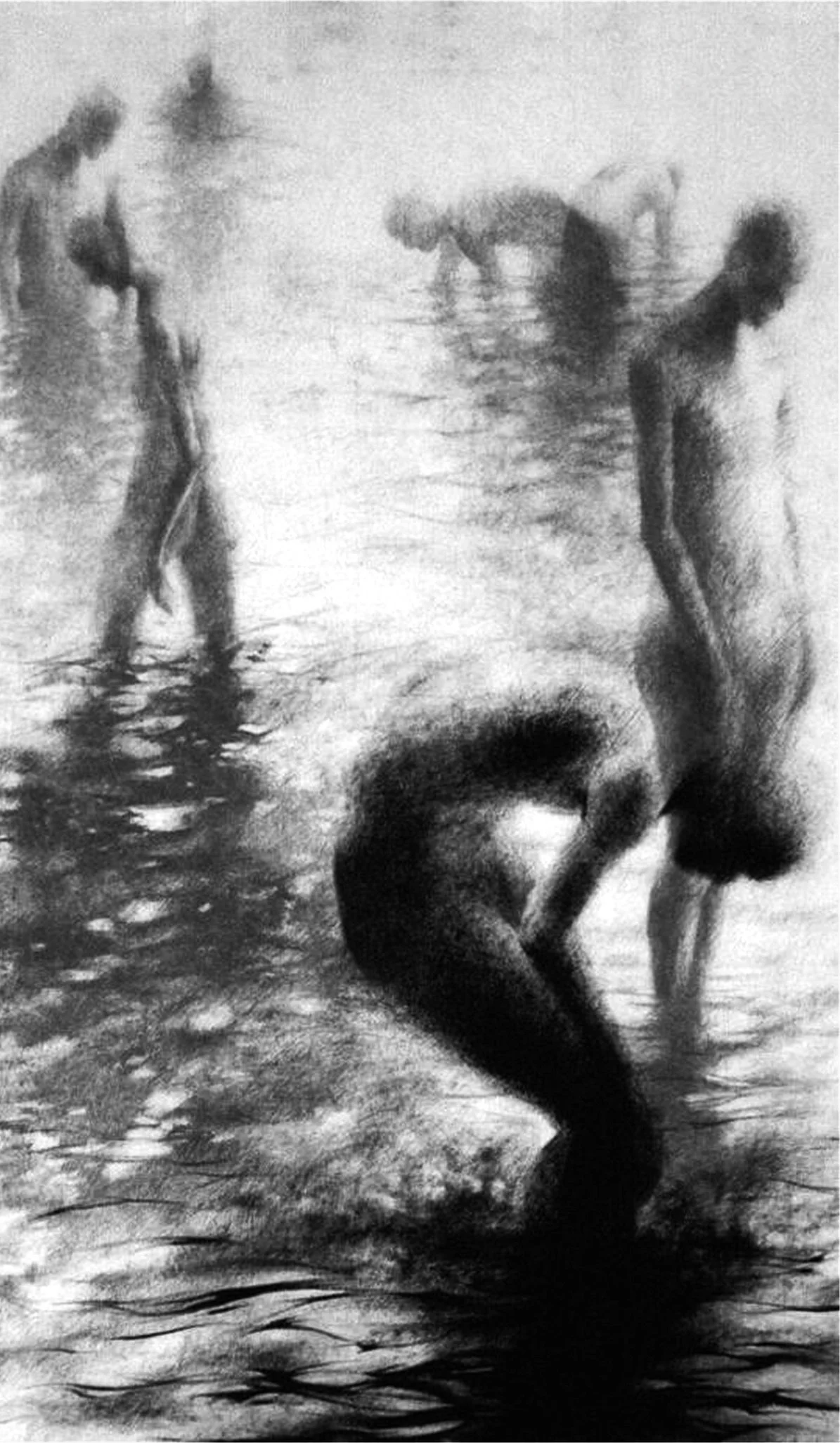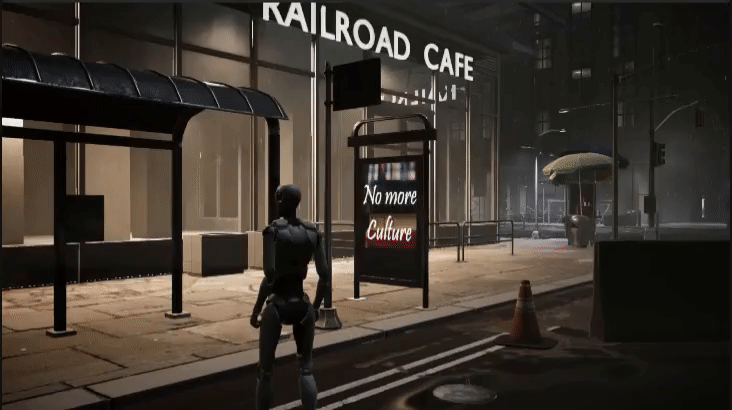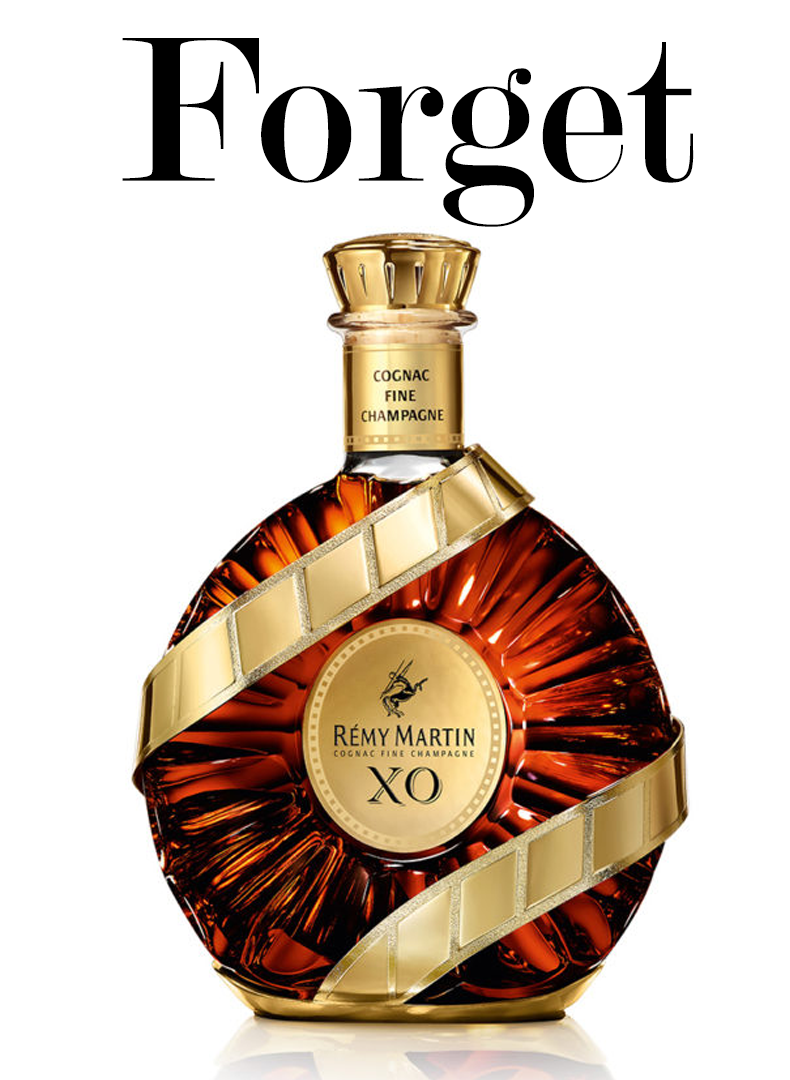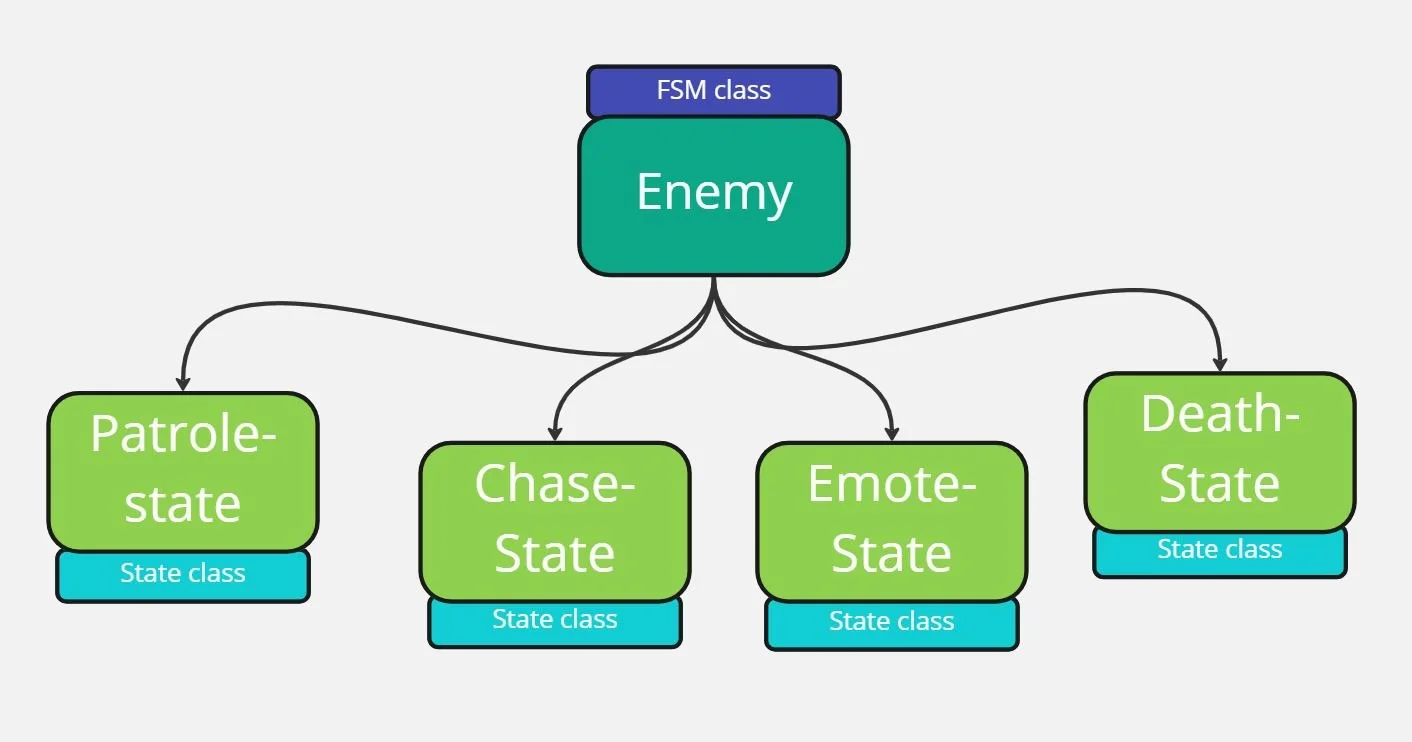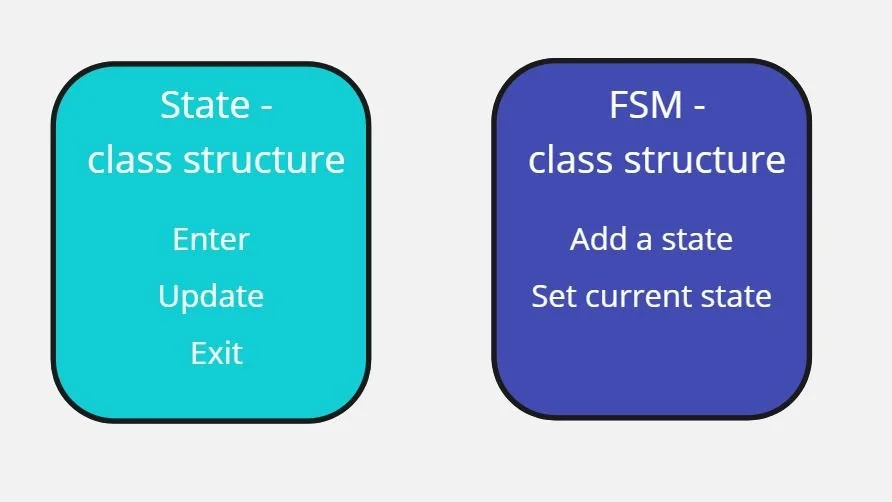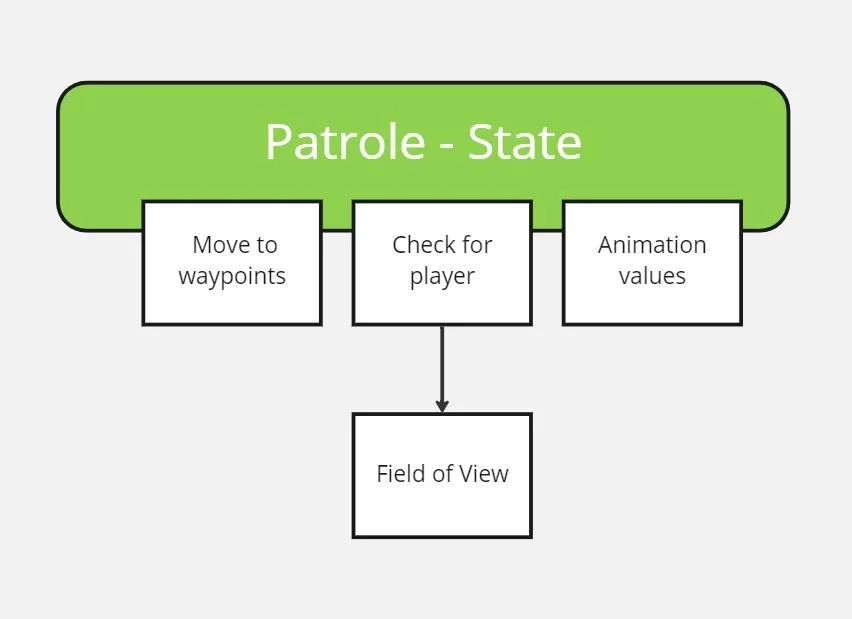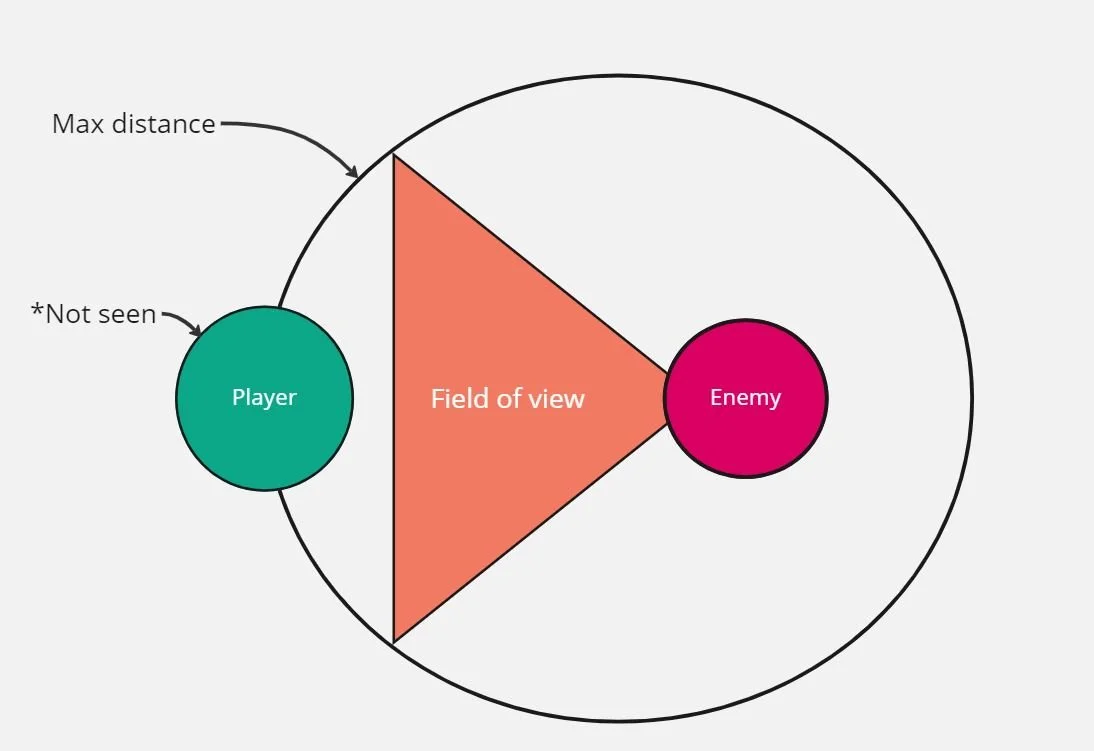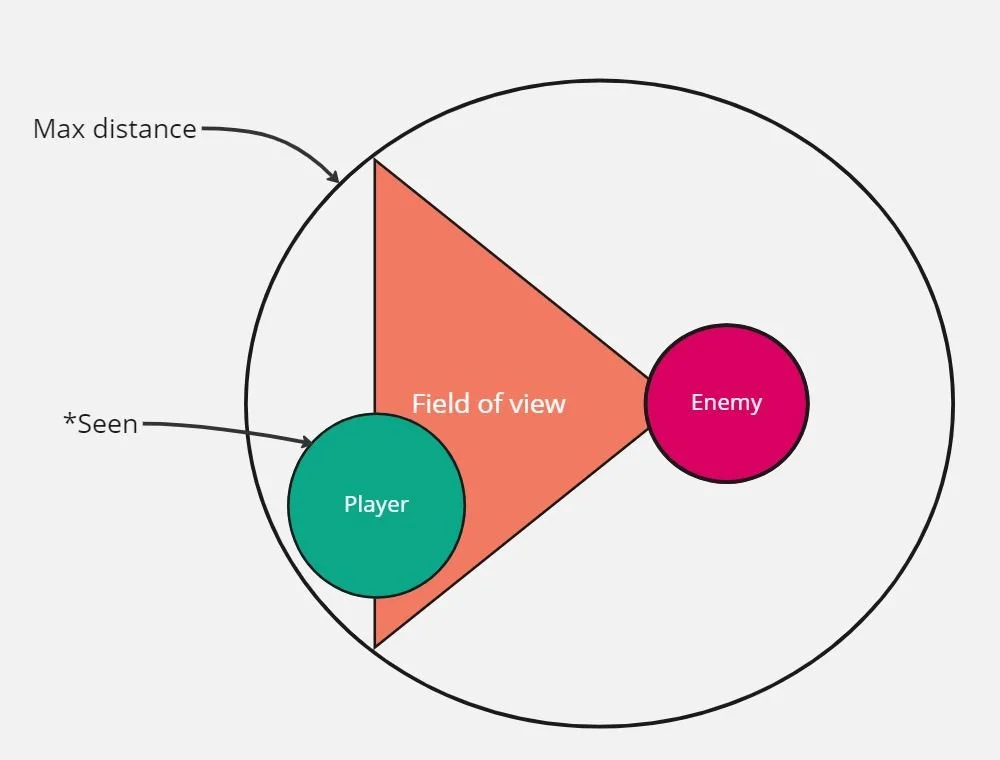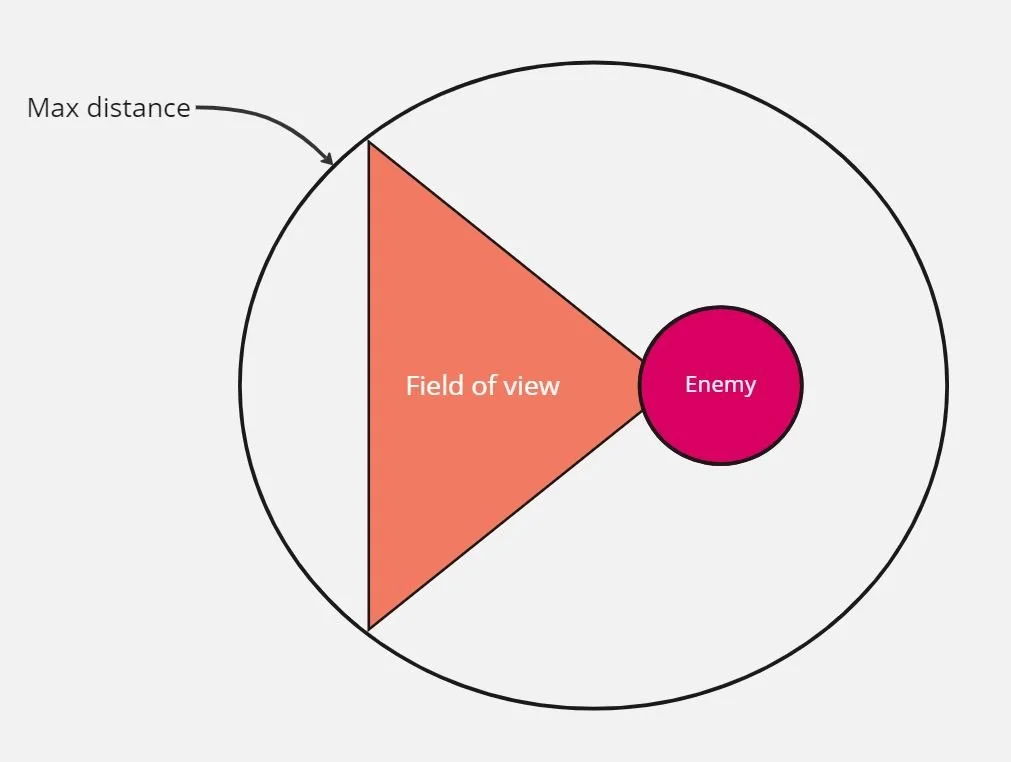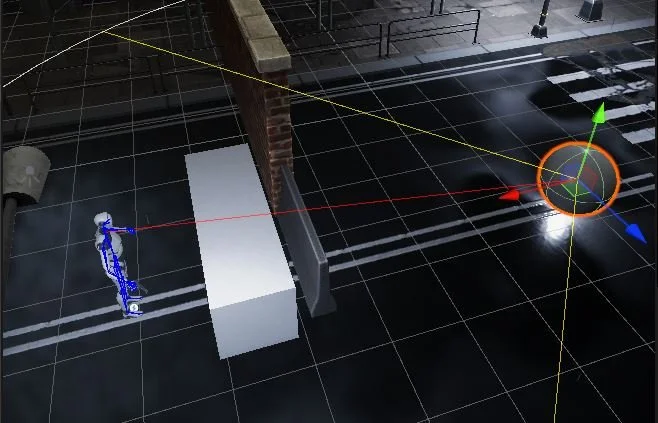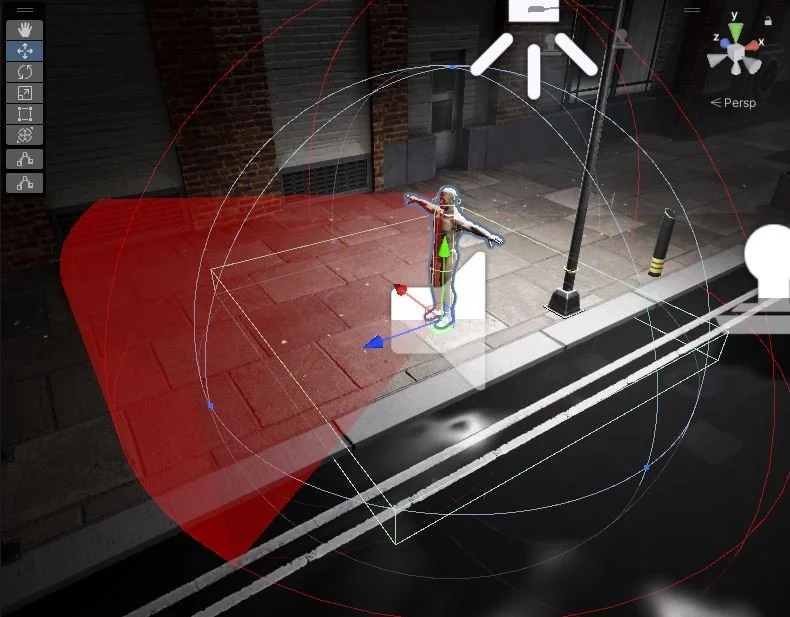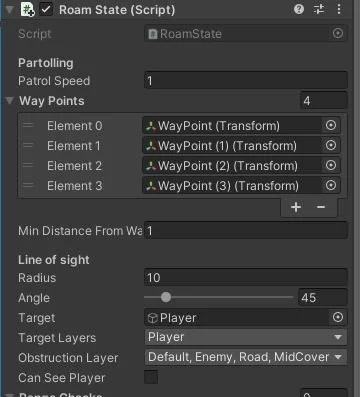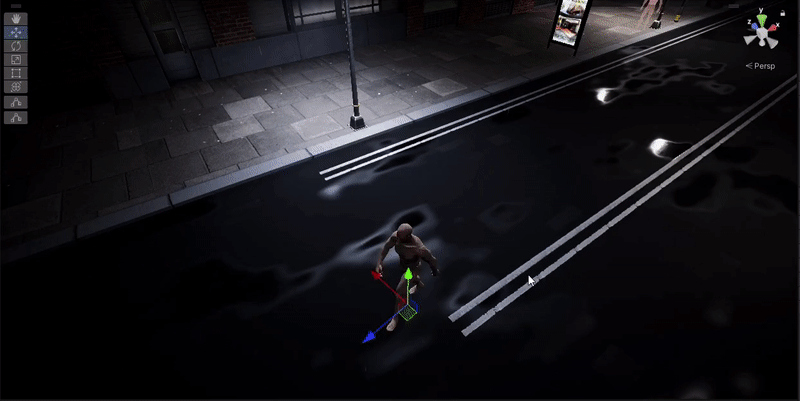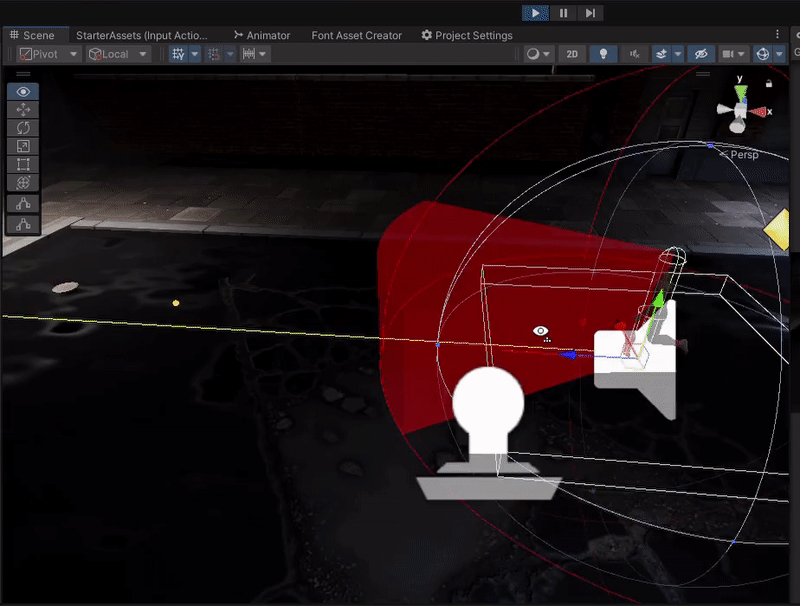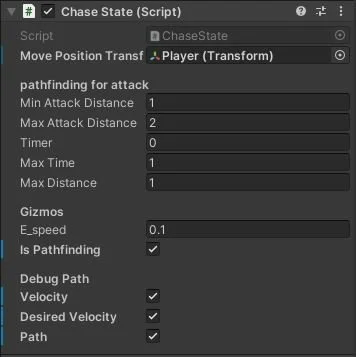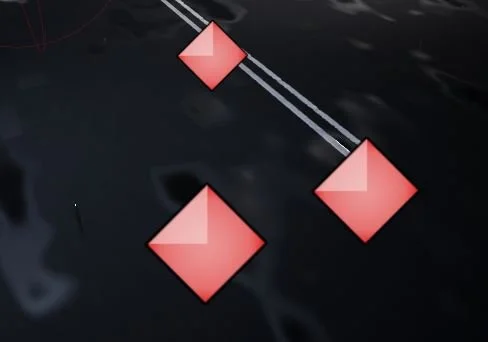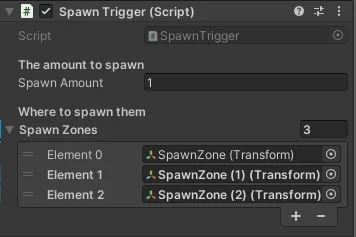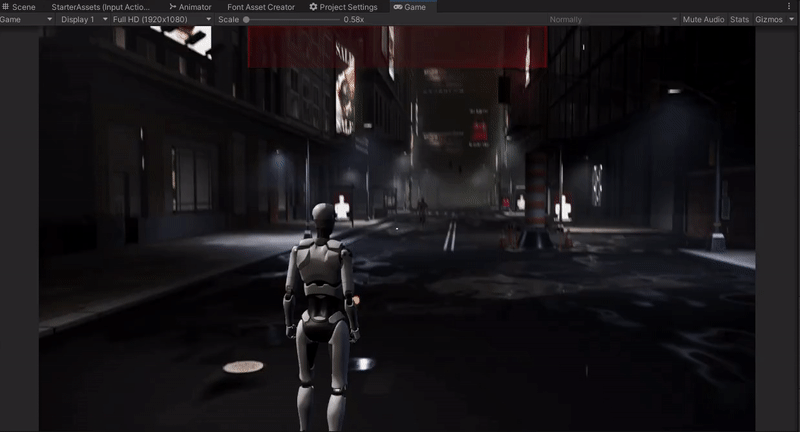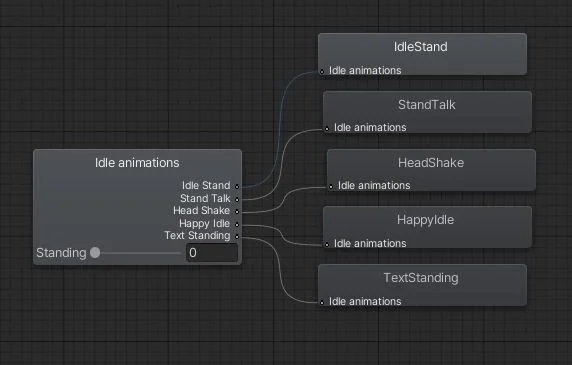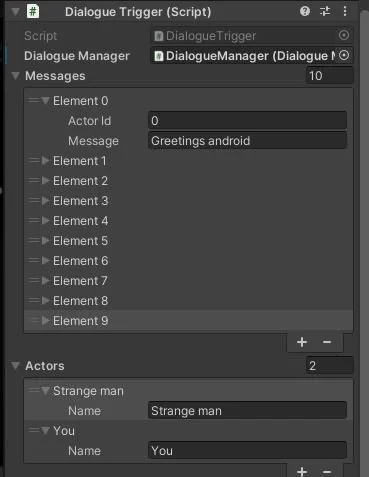The Lost City
Game Designer & Gameplay Programmer
I created "The lost city," a third person, horror, survival game set in a city overrun by monsters. In the game, the player must navigate the city and avoid the monsters while uncovering the mystery of what happened to the city and its inhabitants.
I designed the game to be a critique of consumerism in the way it can erode our connection to our own culture. In the game, the city is filled with symbols of consumer culture, such as billboards and advertisements, which contrast with the desolate and abandoned streets. As the player progresses through the game, they will encounter characters who have been consumed by consumerism, losing their humanity and becoming mindless monsters.
Overview:
Platform: PC
Tools Used: Unity engine, Adobe Photoshop, Blender, Mixamo
Time frame: 6 months
Genre: Horror, Survival, Third person shooter
Engine: The unity engine
Github: https://github.com/DatBoiiiii334/ProjectTheLostCity
Early Alpha gameplay footage
For this project, I created a horror game set in a modern city where the player takes on the role of an android walking through the streets of an abandoned city in search of a goal to accomplish. The player receives this goal soon after encountering the ghost of an NPC, who provides some lore and a quest.The idea for this game started last year (2022) when I was walking through the empty streets of Rotterdam at night. I looked around and saw that I was completely alone in a normally bustling city. I felt a sense of loneliness.I immediately began taking photos because I knew that this was something special for me, and I wanted to capture this experience well. The city seemed like it came straight out of a Dark Souls game, with how you never knew what was waiting around every corner.It was lonely but also gave a feeling of mystique and curiosity. It was like I had landed in another world for a moment.I wanted to share this feeling with people, but not just with photos. I wanted to turn it into a game.What that feeling turned out to be was the connection between life and death that I made that evening. For me, the city had become more than just a city. It was like a body, a beautifully crafted body, full of lights and infrastructure, precisely and perfectly made for its soul.Inspiriation
“To find the theme of the game, I had to completely break down the feeling I had at that moment to see exactly what I found so fascinating about it.”
But where was that soul? It was not there that evening, it was missing, which made me feel like I was walking through a beautiful dead body that had lost its purpose for existence. So, I wanted to create the feeling of being trapped in a place that has lost its purpose for existence.
You can see this reflected in the enemies and NPCs you interact with, but also in the lighting within the city with cold and warm light, which helps to set the atmosphere of the city with the theme. This gave me the idea for two different enemies that you can encounter in the city. One that symbolizes the body and one that symbolizes the spirit."In addition to this knowledge, the player is also given a weapon and must soon fight against a horde of mannequins who see the player as a disruption to their order. Complete all quests on the map to redeem your character and unravel the curse of the city by helping others without expecting anything in return..Environment design
I created a small town with assets from the Unity store. Even though this town conveyed a feeling of loneliness and mystery, I was not happy with how it did not resemble the photos I had taken in Rotterdam. It did not evoke the same feeling of loneliness that I had when I walked through the city. Something was missing.
I changed this by adding shop windows and billboards. This gives more of a feeling that the city is framed around people, constantly trying to sell their products. Like a machine that still tries to fulfill its task, even though there is no one left to serve.
Advertising billboards are everywhere, the player cannot avoid them even if they look up. And to reinforce the feeling that this is a twisted version of reality, I have created custom advertisements that encourage consumerism, because the city is trying to consume your humanity until nothing else remains of you but a mannequin.
These are a few examples of the advertisements I created using Photoshop. The ads were designed to reinforce the twisted reality of the game world, where consumerism reigns supreme. They encourage the player to replace their culture with consumerism, to buy happiness at any cost, and to keep consuming relentlessly. The intention behind these ads is to show how the city is trying to consume the player's humanity, to turn them into a mindless mannequin who mindlessly indulges in consumerism. By using custom-made ads that are impossible to ignore, even when the player looks up, the feeling of being trapped in a world of consumerism is intensified.
Finite State machine
To create the enemy in this game, I chose a finite state machine because with this method of programming, you can easily create new states and link them to your enemy. Here you can see that the enemy script and these behavior states inherit from the FSM class and the State class.Using a finite state machine allows me to iterate quickly. It also allows me to quickly purchase and import assets and test with my target audience.Inheritance in code means that you create a base class with included functions. This is useful if you want to reuse your code to maintain an FSM structure.
Each behavior state has its own functions that influence/create the behavior of the enemy. One of these functions is the Field of View function.
With this function, the enemy can look ahead in a cone and attack the player when he enters the field of view range.
This was the old design around midterms, it used widgets that were not very visible. The improved version shows the developer exactly how far the field of view distance is with the enemy.
This is the Roam state of an enemy, here you can see how it uses the field of view function to scan the path. It also uses waypoints so that as a developer, I can quickly and easily create an area for the enemy to patrol.
Roam & Chase States
The chase state uses Unity's pathfinding to locate the player, and I've also given it gizmos that allow developers to clearly see where its pathfinding leads.
To create a sense of horror, I made a spawn script where if the enemy spots you, it spawns multiple enemies that immediately chase after you. With this script, I can easily adjust the number of enemies and spawn points in the Unity inspector.
Spawn State
NPC Interaction
To create the NPC, I made an animation controller that allows for different animations to be used when the NPC interacts with the player. They also have a script that allows me to quickly and easily create and modify a conversation in the Unity inspector.
The coding of game elements should always be efficient, clear, and modular. Thanks to the Unity engine, I can easily create states and functions and test them quickly, without too much hassle as in the Unreal engine. Unity has a very efficient pathfinding system that I can easily link to a script and modify. I can also easily customize the Unity inspector via code, allowing me to iterate on game functions even faster and better.
Easy to iterate quickly with Quick and easy to grab assets from the store Baked-in pathfinding system that can be easily adjusted through code Easy to create new scripts and connect them to things like animations and behavior states.